This screen will provide some background on the database behind the audit reporting system and give some tips on data entry and how to maintain data integrity
.The tables in the database are organized as follows:
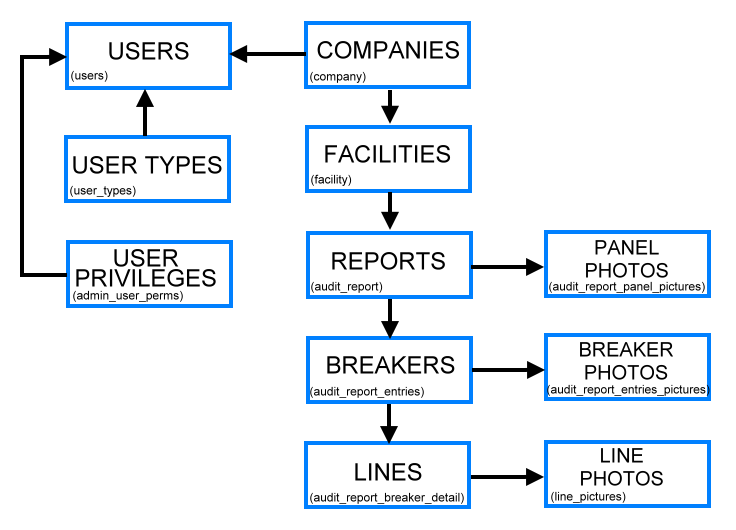
There are three types of users, as follows:
Each type has the following characteristics:
Unlimited access to adding, deleting and modifying records in all table, except deleting of Companies (see below).
Can manage facilities for defined companies, manage reports for facilities, manage breaker information for reports and manage line and photo information for breakers. "Manage" in this context means add, delete and revise records.
Cannot access any tables in the administration area, but does have view-only access to the associated company's data in the user area.
One very important aspect to undestand about the database structure is that deleting data in one table will delete all associated data in all its subordinate tables. So if a facility is deleted, then all reports, and their associated breaker, line and photo information will be deleted too. Similarly, if breaker information is deleted, then all assciated line and photo information will be deleted too.
It is for this reason that records in the Companies table cannot be deleted, even by an Administrator. When a Company is deleted, all related reports and all their data are also deleted.
The entry system will control the type and format of many of the data fields, but some are necessarily free-form. One of theses is the Line Number designation. As the format of this information is variable it is not possibly to rigorously check it. So consistency of format is important. If a line number is designatied as Line 1, always enter it that way, and not Line1 or Line_1.
Only administrators can manage this table and deleting is not allowed, per the above.
Administrators and DTS Employees can manage this table. If a facility is to be created by a DTS Employee, and the related company is not in the company table, the employee must contact an administrator to have it added before proceeding.
Reports can be managed by both Administrators and DTS Employees, and are associated with a facility. A report entry must be created before breaker data can be entered.
Each panel report can have an unlimited number of photos associated with it, each with an optional comment. Uploaded photos should be of type JPG, JPEG, GIF or PNG and will automatically be resized to 800px width.
Breaker information can be managed by both Administrators and DTS Employees. If Breaker Ohms are entered as zero, and Breaker Megohms are entered at less thsn 5, the Lines Failed check box is checked automatically. This can be over-ridden. The same breaker number can be entered more than once in a report.
Each breaker report can have an unlimited number of photos associated with it, each with an optional comment. Uploaded photos should be of type JPG, JPEG, GIF or PNG and will automatically be resized to 800px width.
Once a breaker has been entered, specific information about the lines connected to it can be entered. The Line Failed check box will be automatically checked as described for the Breaker information. The same line number can be entered more than once in the detail about a breaker.
Each line entry can have an unlimited number of photos associated with it, each with an optional comment. Uploaded photos should be of type JPG, JPEG, GIF or PNG and will automatically be resized to 800px width.
Only Administrators may manage Users, and privileges are set automatically depending on the type of User being entered.
An Administrator may have this page available. It should not be used. All User management must be performed through the Users page.